(C) Mon Nov 29 23:14:17 EST 1999 Venturing Crew 369
Our Principals1) Honor before all else. 2) The difference between a winner and a loser is that the winner tried one more time. 3) K.I.S.M.I.F. 4) Y.C.D.B.S.O.Y.A. Our Web Page: http://www.venturingbsa.com
http://www.venturingbsa.com
|
exp369@www.venturingbsa.comOur CreedExploring: Enthusiasm, Energy, & Excellence Venturing Crew 369Venturing Crew 369 was chartered on December 31, 1994 to the Reformation Luthern Church. Venturing Crew 369 specializes in UNIX for Programmers while emphasizing a deep theme of Engineering Computer Information & Science; Membership in Venturing Crew 369 is open to young men and women between the ages of 14 [and in high school] and not yet 20. Annual Membership fees are $25.00. |
Spagtetti DinnerJames D. CorderOn Sunday November 14th Troop & Crew 369 cooked a spaghetti lunch for the members of the Reformation Lutheran Church. The Scouts and Scouters were both cooks and cleanup, not to mention waiters:-) The dinner topic was "Stewarship!" Gallons upon gallons of sauce, industrial pots of coffee, cake, rolls, salad,... This was 369's way of saying thank you to the Church for their support over the past year. |
itec [Youth Mentor Programs in the IT World!]James D. CorderHundreds of vendors and thousands of guests made for an extremely interesting two day event. The Information Technology Conference [itec] was a two day sales convention with technical seminars. Women In Technology International [wini] was so intrigued by 369's Youth Mentor Program they both asked us to do a presentation at the conference and funded 369's booth [$1,895.00] Thank you wini. Though there are several Information Technology [IT] youth Career groups in Columbus, 369 is the only IT Youth Mentor Program. 369's success has attracted the attention of several major corporations and non profit groups. 369 has offered to share its program with any company or group that is willing to keep God, Country, and a high moral fiber as part of their program. We have spoken with representatives of "The Alliance For YouthTM" and hope to partner with them in the future. |
Crew Finances
|
Up-an-Coming Member Expenses09/05/2000 Registration $25.00 09/26/2000 Book $25.00 06/06/2000 Summer Camp $175.00 Up-an-Coming Crew Expenses 12/01/99 Crew Charter $30.00 12/01/99 Crew Insurance $175.00 12/31/99 Registration $335.00 Monthly The Adventure $75.00 |
||
Why not FrontPageNick CarterI've been reading through a few of the Scouting The Web Award reviews, and this keeps coming up. Is there actually something bad about Front Page, and good reason for us to be bias to webpages that use it, or is this a result of us being overly-anti-Micro$oft? I know, I know, how could there be such a thing as overly-anti-Micro$soft. I hate them too, but I don't think we should be judging websites on what was used to generate it. So this guy can code by hand, good for him. So that guy can't. Boo hoo. It doesn't matter how the information is put together, as long as good information is conveyed in a comfortable and convenient format. And by the way, chances are good that if it wasn't generated by program, it was written in Notepad, or perhaps the classic EDIT program, both provided by Micro$oft to the world. This being the best place to do it, I apologize for wasting your time if it turns out there is good reason for all this FrontPage bashing. Jon Schlegel jschlege@vt.edu It's not so much anti-microsoft, as anti page-generation software. It just happens that frontpage is the most commonly used. We tend to make the same biased comments about adobe pagemill, cold fusion, and any others. Self-respecting coder's generally don't have a lot of patience for someone who uses a packaged format to generate something. It's kind of like, "Ooh, he used FrontPage template set #49, that's original and there was obviously much hard work put into it." If we grade technical merits, layout, navigation, we have to give the award to the person(s) who did it. If the designer didn't do anything but cut and paste some stuff from a scout book, then no matter how catchy the site looks, the designer doesn't really deserve a whole lot of credit other than for good taste.
Nick Carter Yeah, well, Pagemill deserves to get shunned by all 6 billion people on this green earth. We had to use it for a school project, grr. I guess I was just getting upset, because I have not yet been converted to totally anti-microsoft and still use a few of their products from time to time, such as Crashdos `98 and, yes, FrontPage Express. But I never use templates, so I guess I get to stay. :) It's just that I don't fair well as a programmer, and don't have the time to learn how to accurately and completely hand-generate a webpage. I can do a little, I know enough to do basic formatting, but not tables or forms. Heck, can't do forms with a generator... In life, if you want something done, give it to a busy man. The Scouting The Web Award has a Gold with Distinction. We have never given it out. In fact we do not deserve it.
Nick Carter > It's not so much anti-microsoft, as anti page-generation software. It just
Ho-Sheng Hsiao Cross-reference to my other post. I am not against page-generation. Our own site uses SSI, which falls under the "generated site" category. Page-generation is required to make a page fit into a site, especially with a site that carries the number of pages we have. What's annoys me is the sentiment that "anyone's grandmother can write a web page" because of software like FrontPage. You've got desktop publishers who now wants to be desktop web designers. <shrug> Go for it, but don't expect people to be incredibly impressed by your site. > happens that frontpage is the most commonly used. We tend to make the same biased comments about adobe pagemill, cold fusion, and any others. Scouting The Web Award Cold Fusion is pretty good. Though I prefer Zope and PHP. I hear the new Oracle has some sweet functions regarding page generation. The consumer-level web servers only touches the surface of commercial web-usage. Steadily, more and more sites are becoming dynamic -- at the server level. Also, note that many industry analysts repeatedly sound off about how creating web applications (which requires server-side dynamics) will hold onto an audience more than just a bunch of files on a server. Cold Fusion falls under that. As for Adobe Pagemill... there's also Arachnophillia. The pages that results from this product usually are a slight notch higher (on average) than the ones using some other generation tool. Pagemill was originally designed for paper-based professional publishers. I remember watching Neil Coplin pulling some neat stuff through it while making some brochures. Arachnophilla seems to have a lot of navigation/organizational tools... though I have little information on it. I'd like to grab a copy and play with it some time. > Self-respecting coder's generally don't have a lot of patience for someone That's the thing. There's HTML "coders" and then there's the designers. On average, the designers can think up of better sites. Just that the tools like FrontPage forces many compromises over those sites. The best sites I've ever made, I did not make alone. I had much help and input from others who practice visual design. Between bouncing ideas around, we're getting to the point of stretching HTML to it's limits. Though I'd like to go past that... but that's another matter. > who uses a packaged format to generate something. It's kind of like, "Ooh, he used FrontPage template set #49, that's original and there was obviously much hard work put into it." Yeah, you can usually recognize FrontPage templates right off the bat. They get stale. > If we grade technical merits, layout, navigation, we have to give the award to the person(s) who did it. If the designer didn't do anything but cut and paste some stuff from a scout book, then no matter how catchy the site looks, the designer doesn't really deserve a whole lot of credit other than for good taste. Here, I disagree. We use technical merits because that's more "objective". You at least have some sort of a yard stick. I break down my explanations because I can explain where and what went wrong with the site... but for sites that does it right... Very few people have good taste (the kind that you don't notice because it is that good). Even fewer can pull it off on the web site. So what if they used a generator? If someone can truly make an incredible site with FrontPage, I'd salute them. Because I'm convinced you can't :-) A good design, and a good taste invariably requires judgement and discretion... something where cut-and-paste won't do. Therefore, such a site implies that the author did more than mere cut-and-paste. You may disagree. Whatever the case, they deserve salutations. Scouting The Web AwardJames D. CorderThe STWA (Scouting The Web Award) is a part of the Non-Profit Organization "Scouting The Web". Scouting The Web is run by Scouts exclusively for Scouts as a FREE service. The STWA was started to promote "Quality" design within Scouting based web pages. The award is given out to websites that are Scouting related only! STWA Staff reviews EVERY page on the web site and checks for both Scouting content and technical merit by utilizing their Scoring Guide. STWA E-mails candidates units, stating whether or not their site has won an award. If the site has been bestowed such an honor they will be informed of the award and the level; Bronze, Silver, or Gold. The following is the criteria for the awards: The award is available to Scouting Units around the world! Nominated sites are reviewed. Once a month the awards, if any qualify, are presented. February 1998, Boy Scouts of America, Simon Kenton Council, Venturing Crew 369 offered to host the awards for the Scouting The Web Organization.
To apply for the Scouting The Web Award, your web site must have a unique design, well laid out, and couple of pages, that are useful to Scouts and Scouters while enticing youth to join Scouting.
Bronze is a Good website with an easy to navigate interface. Fast loading pages. Average amount of content. A few invalid links/under construction. A way to contact the Troop, Webmaster, Scouts, etc. STWA does not give many bonus points for having Java Scripts/applets, music, or forms/CGI scripts on your site, since some Webmasters may not be able to use them and they take a long time to load on your visitor's computers.
Silver is A Great website with an extremely easy, nice and neat navigation interface. Very fast loading pages. A moderate amount of content. Ways to contact the Troop, Webmaster, Scouts, etc. Moderate amount of Scouting related links. Possibly 2 styles of viewing the site (i.e., one for people with fast computers and new browsers; one for people with slow and older browsers). This is our PRESTIGE award! STWA does not give many bonus points for having Java Scripts/applets, music, or forms/CGI scripts on your site, since some Webmasters may not be able to use them and they take a long time to load on your visitor's computers.
Gold is an Excellent, Outstanding site where it can be seen that the Webmaster, Troop, and Scoutmaster has worked to make this site a success. A very easy and nice navigation interface. Very fast loading pages. A HUGE amount of content, resources, etc. Contacts. Scouting links. Possibly 2 styles of languages to view the site. This level is a true honor to receive since there are only 4 sites in the world that have this level of our award! STWA does not give many bonus points for having Java Scripts/applets, music, or forms/CGI scripts on your site, since some Webmasters may not be able to use them and they take a long time to load on your visitor's computers. Unit Name: Venturing Crew 369
Scouting The Web Award
Gold is an Excellent, Outstanding site where it can be seen that the Webmaster, Troop, and Scoutmaster has worked to make this site a success. A very easy and nice navigation interface. Very fast loading pages. A HUGE amount of content, resources, etc. Contacts. Scouting links. Possibly 2 styles of languages to view the site. This level is a true honor to receive since there has never been a site in world that have this level of our award! STWA does not give many bonus points for having Java Scripts/applets, music, or forms/CGI scripts on your site, since some Webmasters may not be able to use them and they take a long time to load on your visitor's computers. This award is above content and includes Technical Distinction. The page can not be made with web authoring tools such as Front Page(TM). |
Perl ProgrammingNathaniel GrahamArrays are a fundamental data type in Perl (the others being scalars and hashes). Unlike some languages (like C/C++), since scalars can hold any kind of data, arrays can hold large aggregates of data. The general form for an array looks like this:
The first example either means the entire array, one element after another, or if used in a scalar context, the number of elements in the array (the length). If you wish to make explicit a desire for the length, use the scalar function like this:
The second example is the normal method for accessing an array, in Perl and in a number of other languages (notably C/C++). Note the fact that we use the $ before the variable name; this is because the element is a scalar (if the element is a hash or array, the syntax can get messier, so see the Camel Book for details). Also note that the reference we use is the offset, not the position, so numbering (as in all real languages) starts at 0. But that's not everything there is to know about arrays (not remotely). Perl has a large set of functions to operate on arrays, allowing you to manipulate arrays both easily and powerfully. But first, the difference between arrays and lists needs to discussed. A list can be thought of as an unnamed array (in fact, it is). Lists, in a great many cases, can be treated just like arrays, but sometimes you MUST recognize the difference. Anything within parenthesis is considered a list (yes, even your precious function arguments become members of a list called @_ within the function).
Interestingly, Perl has array operations that treat arrays as though they were stacks, namely, push and pop. push appends something to the end of an array (it can also take a list, and append the whole thing). Note that since Perl stack ops consider the end of an array to be the "top", they always operate on the last member. The other operate, pop, is the inverse of push (except that it only removes one member, and not more). pop returns what it just removed.
shift and unshift work exactly like pop and push, except they operate on the first element of the array (the "bottom"). The names come from the Bourne shell operation shift, which works just like the Perl version (but not as well).
In fact, using the shift, unshift, pop, and push functions, you can implement fairly sophisticated stacks, queues, deques, etc..., simply using standard perl facilities.
Splice acts a lot like it sounds like: a pair of scissors with a roll of duct tape. Given an array, splice removes specified elements and optionally replaces them with a supplied list.
Note that the array length changes as necessary - you don't have to worry about leaving empty spaces in the array or finding more space for new elements - splice does all that for you. Also note that in all cases, splice returns the elements that were removed.
Reverse, sort, map, join, and grep all operate on lists, not arrays. What this means is that, basically, instead of directly altering an aaray passed to it, they return an altered version, which you could (if you were of a mind to) simply store back into the original. An example is in order.
Simply using "reverse @stuff" does nothing to @stuff itself. However, with a list-based function, you could do the following.
The map function applies an expression of some sort to the given list. It then returns the results of each application of the expression. The expression can either be a function name followed be a comma, or a block of code NOT followed by a comma. Each list element is passed to the block (if you use one) as $_. Basically, map is a quick way of writing a loop that cycles through a list and performs some set of operations on each element.
This does precisely what it sounds like. Given a list, it will by default do a standard string comparison, with undefineds before nulls before actual values. Alternately, you can supply a function name or code block that will do the comparison. The comparison compares two scalars, $a and $b, and returns less than, equal to, or greater than zero, depending upon the results of the comparison. Don't modify $a or $b.
This function is usually used as an inverse split - it puts a list together, separating list elements with a given string, and returns the resulting string.
This is actually best compared to map, not to the UNIX program by the same name (although it operates very similarly). In fact, the only difference between grep and map is that it evaluates the expression in a boolean context, meaning that the results had better be boolean, `cause we're going to treat them as such. Note; if you alter $_ with a function or block of code, them elements of the list you passed as arguments to grep will be changed (this is because $_ is a reference, not a copy).
Just as with last time, if you want to know more (with more details, caveats, and sarcastic comments) get and read _Programming_Perl_ by (you know who's name goes here, don't you?). |
Crew 369Bill SchwanitzIt has been roughly two years since I joined Crew 369. I must say, it has been an incredible ride. I do not know what I would have done if it were not for a program such as 369. My first jump into the Venturing system was with Compuserve Unit. Towards the middle of my Senior year at Upper Arlington High School, the teacher, Mr. Edwards mentioned a bit about a youth mentorship which taught UNIX and system administration. I was immediately interested due to the UNIX side, of which I was just getting involved with. The open house meeting which Venturing Crew 369 hosted, had on display 3 or 4 Next Stations running, of course NextOS and a Next Cube. I must admit, I did not really pay much attention to the presentation. I was there for the UNIX knowledge. I came back over and over, never really getting what the real intent of the program was. After about 3 months, I suddenly came to realize that Crew 369 was not only going to teach me UNIX. more importantly was there to take youth who were naive and turn them into System Administrators and entrapenuers. Because of Crew 369, I have not only attained an un-matchable UNIX knowledge (meaning the level at which we are being taught), but I have been able to learn how to handle myself in a business environment. After one year of being in Crew 369, I got myself a job. My first job outside of being a produce clerk was doing System Administration over a small network for Georetiary Networks. Going into this job, I quickly was given all opportunities to learn UNIX related information. I got the chance to configure my first non-pc Sun box, a SPARCstation 20. Because of the knowledge I learned from Crew 369, I was quickly put into Bank One as a contractor. My first machine to build was a Sun Ultra Enterprise 250, a web server and application server. It has been up for 385 days and counting :-> After doing that, I got to continue doing more and more system administration. My next task was to work with the team of people building various Sun machines ranging from Ultra 1's to Sun Enterprise 4500 machines. I was also signed to designing scripts which would automate FTP file transfers. This was done with shell scripts rather than something like c or perl. If I had never joined Crew 369, who knows where I would be today. I had almost no idea of what I wanted to do. I would have more than likely ended up as a PC system administrator doing NT and Window$. Who knows, I may never have gotten out of Kroger. I am now moving on to Kent Technologies, we will see what happens. I am looking forward to doing more System Administration work. Thank You 369! |
-Itec Conference-Bill SchwanitzAt the itec conference I learned quite a bit about how conferences are run. For the majority of the morning, I was manning our booth. Our display had some rather interesting items. We set up our 4/369 690 (Sun Microsystems 4/690 with a few intriguing modifications!). We had Mr. Corder's disk array. To either side of the 690, we had two Sun monitors. The monitors were displaying images from our web page. We also had a few copies of our book and numerous copies of the Adventure which we passed out. Throughout the day, thousands of people stopping by! We were fortunate enough to have the Women In Technology International our booth. We took turns running our booth and exploring the conference seeing what each vendor had to offer. While we were walking around with Mr. Orrick, we passed by a booth which had a plotter and a scanner. They were doing image enlargements. Franklin Imaging offered to make a 3'x6' poster out of anything we wanted. We found a page at the beginning of the book which was the Be Prepared logo with the Eagle in the background. We took the book over to him, one problem. The page needed to be loose. We said, ok. We will be back in a few minutes, we are going to look for a copier. To our luck, we found a station which had a wide arrangement of copiers. We had the copy, went back and had the image blown up. I must say, I have never seen a plotter print that fast. Overall, I enjoyed the conference. This was the first professional conference I have been to, so it was a definite eye-opener. I was forced into interacting with complete strangers and explain our program to them. It certainly loosened me up a bit after a while of giving speeches. itecHo-Sheng HsiaoVenturing Crew 369 was invited to exhibit at the 1999 itec convention in Columbus. Women in Technologies funded our booth. Thank you! Mr. Corder gave a seminar about starting youth mentorships backed by corporations. We also brought our Crew flags (which we were not expecting until February 2000), and a Sun 690. We had a great time. itecNeil CoplinIt was a quite enthralling day. While the day was somewhat slow business-wise, it was fun. This was only my second technology convention that I had been to. Before, I looked around at the booths saying "ooh" and "ahh." This time I was saying, "In a few months, I could do that." It was in this that I realized I was starting to look at these people not as someone who I was looking up to, but as someone who I could end up working with in the future. The most interesting of these people was Mitchell Cline from Sun Microsystems. Being the UNIX nut that I am, it was exciting to meet someone from Sun. It was even more exciting that he was introducing Mr. Corder that day for the "Youth Mentor Programs in the IT World" speech. There is just something to listening to people who have had experience in doing what I want to do that casts a spell and holds your attention there. Other occurrences at ITEC is we made a giant photocopy of the "Be Prepared" Eagle Scout emblem. It was just really neat to see a printer bigger than a refrigerator. Located next to the booth with this gigantic printer was the Veritas booth. The really exciting thing about Veritas is that it was donated to us. Donations are good. A sales rep of Veritas is going to us the missing parts to our Auspex NS 6000 donated. Now all we need is the electricity to run it. It is known that there are an infinite number of worlds, simply because there is an infinite amount of space for them to be in. However, not every one of them is inhabited. Therefore, there must be a finite number of inhabited worlds. Any finite number divided by infinity is as near to nothing as makes no odds, so the average population of all the planets in the Universe can be said to be zero. From this it follows that the population of the whole Universe is also zero, and that any people you may meet from time to time are merely the products of a deranged imagination. |
IP Masquerading and RedirectionHo-Sheng HsiaoWith the growth of shared, broadband internet access, there's an accompanying growth of devices known as "IP masquerading". These devices work like firewalls, filtering packets going between the internet and a private network. However, with IP masquerading, the outside world thinks there is only a single machine, using a single IP address. This article shows how to create such a masquerading router on an existing Linux box, specifically on a Redhat 6.x distribution. There are other resources available for actually installing Linux. Check for the packages "ipchains" and "pump". The latter comes standard with Redhat 6.x. This is the newer dhcp client for Linux. I recommend dedicating the entire maching to masquerading. If that is so, don't install any other packages, to save space. There are two stages. The first stage is to get the computers talking on both the outgoing network and the private network. The second stage is connecting the two together. On the hardware side, you'll need two ethernet cards. Some people say they can do it with a single card. This will open your private network to IP spoofing, and lose the added possibility of a packet-filtering firewall. Hook one card to the outgoing network. This could be your ADSL line or your RoadRunner cablemodem. The other card should be hooked into the the local hub. Hook it into the regular port, and not the uplink port. Next, select a private network. I typically choose something in 172.16.x.x/255.255.0.0. The first set of numbers is a range of IP addresses for your private network. The second set of number is the "netmask". This is used to calculate where packets goes, among other things. Now, configure both cards. Again, there are other resources for this if the following instructions sound sketchy. Typically, if you have PCI cards (which I recommed), find out the name of the card and it's corresponding kernel module. You may find information on that in /usr/src/linux/Documentation/ and /usr/doc/HOWTO/. For example, you can get a generic and cheap PCI card that uses the DEC Tulip chipset. The module name is "tulip". Add a line in /etc/conf.modules
PCI hardware are known as "plug and play". The kernel and the hardware already allocated system resources for you. If you have ISA "plug and pray" cards, then you have a problem. Your first step is to run
Then edit the /etc/isapnp.conf file by uncommenting lines. The weird lines that look like commands are commands. Hint: the syntax is similar to lisp; if you see an opening parenthesis, you need a closing parenthesis. The rest are documentation to help you with configuring ISA cards. You can select system resources such as IO base and IRQ. Use cat to view /proc/ioports and /proc/interrupts to see if they are taken. Then, do a test run with
When that configures the ISA cards, THEN you edit /etc/conf.modules and enter in the numbers. For example, on a generic NE2000 card, you would have
The "irq=10" is assuming I've set that in /etc/isapnp.conf. Sounds complicated? Get yourself a PCI card. The Tulip cards are comparable to the retail ISA cards. Also, take a look at the keywords "eth0" and "eth1". These are the network devices. Under many other UNIX flavors, these might be /dev/lan0, but under Linux, these are not actually devices. That is a major point of confusion when one is used to configuring commercial UNIXes. The keyword "alias" is what you use to designate which ethernet card goes with which network devices. Now, under Linux Redhat 6.x, you have to create two files. The first one, /etc/sysconf/network-scripts/ifcfg-eth0
If everything works, you should be able to type
You should be able to ping outside and ping inside. Now, let's actually connect the two network together. First, configure /etc/sysconfig/network and changing one line to
This tells the kernel that, yes, you want to enable forwarding. That does not mean, that you are actually forwarding. I've written two scripts. The first one is /etc/rc.d/rc.masq
The other script, I called /etc/rc.d/rc.redir I use this to forward packets from my masquerading router to a box on the inside. Warning: this opens up holes in your front-line box. Make sure the boxes inside are secured too.
The program redir may be obtained through www.freshmeat.net. Search for the keyword "redir". Have fun with your masquerade. |
Star Office an Alternative to Micro$oftJack TroutThe now official MicroSoft monopoly has controlled the market share of the operation system and Word Processing suite Software.For the most part they offered the only viable and affordable Gui (gooey) programs. Sun MircoSystems purchased the company that developed a program similar to the MIcroSoft Office program called Star Office. Star office is a fully packed office suite. It includes its own internet browser and email programs. Its has the ability to overlay most of the functions from windows such as system browsing, graphics editing, and File management. It was designed with intuitivly with templates to help the unexperienced to complete tasks efficently. For those who can't figure out some of the functions there are in depth help documents and examples to help you along. The installation process was quick and streamlined. On my computer I did a full install in under 20 minutes (from CD). The install took about 180 megs. Which is much smaller than the Microsoft version. The major thing is that Sun is offering Star Office as a free download. you can register it and have access to online help files and system updates. It is also available in distribution with CD's and manuals and limited tech support. This is an excellent move on suns part and also gives choice to those people who wanted a suite who dislike microsofts tactics. You can find out more about downloads or ordering at http://www.sun.com/staroffice/ or you can check your local computer stores or where you find computer software. |
SGI & Intel ItaniumIan C.On November 15 1999 SGI hosted a demonstration at the SuperComputing conference in Portland, Oregon. This was a demonstration of the first cluster based on the upcoming Intel Itanium processor running a IA-64 (64 bit) version of Linux. The Itanium is Intel's processor based the IA-64 architecture and has been designed for large multi-processor systems. This cluster used all open source software including Cactus (a general simulation tool kit that will be computing collisions of black holes), 64-bit Linux kernel (based on the porting effort of Project Trillian), NFS, and MPICH, with visualization by Amira on an IA-32 node. The idea of this cluster was to move away from proprietary software and RISC processor systems and move to more standard systems. The idea behind this is that it would provide lower cost, more scalable systems with more universal software. They also believe that if they provided a standard for a large systems there could be more innovations in the field. I have to agree with them I believe that if someone could provide a system that all the software developers could write for then it would speed op progress and innovation. |
Being the NewbiesNick CarterI have always been know among my friends and family for my vast knowledge and ability in the field of computers. I am constantly seeked out for help. When one day a few months ago on the school announcements I heard that there would be a small meeting for those interested in wanting to learn how to use corporate computer systems, I had hardly any idea what I would be getting involved in. When I walked in to the small meeting room I met Hosh. He greeted me with a handshake and offered me a seat. he asked if I had any experience with computers, I told him I had plenty. Then he asked me if I had any experience with UNIX or Linux, I said something to the affect of "Uh, aren't those the computers they have at the Worthington Library?" He continued on to explain what the program was and what I would get from it. I was expecting it to be a laid back hobbyist computer class. I was far off the mark. It turns out this class was a Boy Scouts Venturing Crew, and it focused on leadership as heavily as it did UNIX systems. But, still interested, I asked Hosh where and when the class met. He gave me a neatly printed piece of paper with a map on it and information about an open house they were having. When I arrived at the church where the group met, I walked into the front door and down the hallway to a big meeting room. There were rows of folding chairs set up and tables with giant systems set up on them. I found Hosh, who took me on a short tour of the room and the systems they have. Then I sat down to listen to a small speech by some other members. By the end of the night they had me more or less hooked, and with application in my hand. Since then I have attended all of the regular meetings and have made every effort to make it to some of the other meetings and goings on we have during the week. Since then I have done numerous stupid things, said numerous stupid things, told countless failed jokes, and basically acted as much like a newbies as possible, and I still have the same respect I had when I first started. Somewhere around none. Well, that's more than I'd expect to have by now. But I always feel welcomed. |
A New... EverythingJason CunnynghamOn Tuesday, Nov. 23, I started a internship at Bank One. Bill Schwanitz (President of Venturing Crew 369) showed me the ropes and basically helped me out through the whole day. This morning and every morning to start out each day we have a 8:30 meeting in which we discuss the things that are going on and the different problems that people are having and how we will surmount them. Next Bill and I went back to the cube and I started to absorb... for the most part I sat there and listened to Bill explain to me how things worked and once that was over I fiddled with the system and started on the first task, learn Perl and convert some scripts. Well this is going to be a little harder then I expected since I don't have a Perl experience but hey, you really don't learn unless you are challenged. After a lunch break Bill took me on a tour of the data centers, wow, geez! Bank One has the data center divided up into three different areas, I really can't remember all the details but I do remember seeing two OC-48 lines coming into the building, and I was impressed. Also there were massive super-computers and backup power supplies that would use a home UPS up in a seconded. Well I could babble on about these things all day, so I think I will stop here. After that the day slowed down a bit, well for me, as I started writing C++, Perl, and Python code and compiling it under Solaris just to learn how it all worked. I ended up with an account on one of the machines that I have been using quite a bit and with the future possibility of a computer that I would work on. Well the future is definitely showing promise for this computer nut, hey you might even benefit from my work in the not so distant future! Oh yeah and I really have to thank Mr. Orrick, for letting me get my foot in the door, Mr. Potter, for putting up with my questions (oh yes there is more to come), Bill Schwanitz, for helping me with everything else, and of course all the employees at Bank One who have put up with me. |
This page has been accessed $pagecount"; ?> times. Since Mon Nov 29 23:14:46 EST 1999
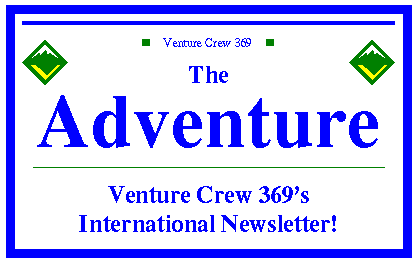
 Information Technology Conference!
Information Technology Conference!