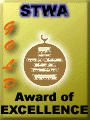(C) Wed Jan 21 18:38:49 EST 1998 Explorer Post 369
Quote of the MonthUnknown: It's Not what you are; It's what you don't become that hurts! |
Eagle Scout AssociationThe Scouter  The Simon Kenton Eagle Scout Association (SKESA) is a fellowship of men who have achieved the rank of Eagle Scout and currently live in the 23 county area of the Simon Kenton Council. Only those who have been granted the rank of Eagle Scout are eligible to join. The local Eagle Scout Association takes an active role in the following:
For more information, contact Andy Patterson at the Scout Service Center at 800-433-4051 or 436-7200. |
Congratulations Jon Schlegel!The 100 question Engineering Advancement Tests is divided into three areas: UNIX for Users, UNIX for Programers, and UNIX System Administrators. The original test was designed as an Academic Placement Test for Engineering Professionals. The concept was to see if the Engineer taking the tests had successfully completed the courses at hand. These same professional courses are now being thought at Explorer Post 369. A score of 80 or better: "Red Cord"
A score of 160 or better: "Blue Cord"
A score of 240 or better: "Green Cord"
A perfect score of 300: "Gold Cord"
|
Jamboree On The AirBen Hart The Scouting Jamboree on the Air has been enjoyed for another year. This is an annual Jamboree in which Boy Scouts are invited to the radio "shacks" of participating Amateur Radio operators to experience the excitement of "talking to the world." This year the only Scouts I heard were Cub Scouts. We need to encourage more Boy Scouts to participate. The Simon Kenton Council has recently organized a committee to encourage more participation in International Scouting. As assistant International Representative for the Jamboree, it is my task to organize the Ham Operators in the Council to improve our participation in this event. I will be contacting each district in a search for willing operators. If you are a licensed operator and want to help, call me at (614) 965-1710. Did you know there are 320 countries that can be contacted? Maple Sugar FestivalBob Hudler Chairman Come to the greatest show on the earth! the 11th Annual Maple Sugar Festival. Saturday February 28 & March 7,1998 at Camp Lazarus. 9:00am - 4:00pm $1.00 per person. It is time to start making plans for the Post to attend the most popular program help at Camp Lazarus. Learn how the indians and the early settlers made use of the sap from the maple tree. Observe the modern method of making syrup in our Sugar Shack. The "Sugar Maker" will explain the procedure to all who visit. Activities: Maple Trail, Indian Dancing, B.B. Guns; Blacksmiths, Cross Cut Saw, Branding Irons, Rope Making, Indian Fry Bread. The Dining Hall will be open all day, and will feature pancakes, sausage, maple syrup, all at a nominal cost of $5.00 (all you can eat). The Trading Post will be open all day! [Staff Need] If you would like to help on staff contact: Bob Hudler (Chairman) 761-3977, Chuck Howard (ranger) 548-5502, or Rich Braessler (Staff Advisor) 436-7200. And the Award Goes to:The Exploring District The Exploring Recognition Dinner is going to be Thursday, May 7, 1998, and the Exploring Division would like to recognize all those deserving students, advisors, and committee members. If you know of someone who deserves to be honored, please fill out an application now!!! (Applications are in the Exploring Resource Guidebook or call the office for a copy of the application you need.) The deadline for all recognition awards is Monday, March 2, 1998 by 5:00p.m. The applications should be mailed or faxed to:
Exploring Division
All award applications should be neatly printed or typed. Please add additional pages when necessary. Provide as much "evidence" (news clippings, photos, letters of commendation or citations) as possible. If you are concerned about getting these items back, either write the return address on each time or photocopy them. Any person can nominate anyone, regardless of age. (The only exception is the District Award of Merit). A number of persons can nominate one individual. All nomination forms can be photocopied. It is fine to apply two years in a row or more. Please update the newest application. Selections are made between the application deadline and the Annual Recognition Dinner in May. Only the nominators will be notified of winners prior to the dinner. All applications are kept at the Scout Service Center. Please make yourself a copy before you submit the application. If you have any additional questions, please contact the Exploring Division at 436-7200. |
EOA ElectionsThe Exploring District On Monday, March 16, 1998, the Exploring Officers' Association (EOA) will be electing new officers at their regularly scheduled EOA meeting at Riverside Methodist Hospital. All students interested in running for an elected position must fill out a nomination form which is due on Monday, March 2, 1998 by 5:00p.m. at the Boy Scout Service Center. The night of the election, all nominees must give a 2-5 minute speech on why they wish to be an officer of EOA. The EOA officers, particularly the EOA Chair, represent all Explorers in the council and must be willing to devote their time, energy, and leadership toward the continuing growth and success of Exploring. Candidates for office must understand and be committed to the job requirements and responsibilities of their elected office for a one year term. Prior to elections, all persons who wish to run for office should be award of this commitment and have approval and support from their parents and Post Advisor. All person who have been EOA members during the past twelve months and all newly elected post officers are eligible to run for office. Candidates do not have to be post officers at all the time of elections, as long as they have been EOA members during the past twelve months. Candidates may be nominated form the floor during the election. Voting will be conducted by secret ballot and adult EOA advisors and council staff members advise, assist, and support the election process but may not vote and should not influence the outcome. The person elected as EOA chair should be appointed by the council Exploring Committee Chair to serve on the Council Exploring Committee. The EOA chair's membership on the council committees and boards is a privilege, not a right. A training for all newly elected officers will be held with the installation of officers at the May 7, 1998 Recognition Dinner. Chair: Responsible for planning and conducting EOA meetings, conducting officers' meetings, appointing activity or special committees, and giving overall direction to the plans and activities of the EOA. Vice Chair of Administration: Assumes the chair's responsibilities when necessary. Responsible for EOA membership, recognition, and promotion of attendance. Vice Chair for Program: Responsible for the program and arrangements for EOA meetings and supports the planning committees for council Explorer activities. Coordinates the EOA calendar and the scheduling of meetings and activities. Secretary: Responsible for meeting notices, minutes and correspondence. Keeps attendance and other records necessary to the EOA If you have any questions, please contact the Exploring Division at 436-7200. Thank you for taking the time to nominate an individual who goes beyond the call of duty to volunteer. |
Explorer Post 369 has been bestowed the prestigious: Scouting the Web "Gold" Award! The STWA (Scouting The Web Award) is a part of the Non-Profit Organization "Scouting The Web". Scouting The Web is run by Scouts exclusively for Scouts as a FREE service. About the Award The award is given out to websites that are Scouting related only! STWA Staff reviews EVERY page on the web site and checks for both Scouting content and technical merit by utilizing their Scoring Guide. STWA E-mails candidates units, stating whether or not their site has won an award. If the site has been bestowed such an honor they will be informed of the award and the level; Bronze, Silver, or Gold. The following is the criteria for the awards: Bronze = Good website with an easy to navigate interface. Fast loading pages. Average amount of content. A few invalid links/under construction. A way to contact the Troop, Webmaster, Scouts, etc. Silver = A Great website with an extremely easy, nice and neat navigation interface. Very fast loading pages. A moderate amount of content. Ways to contact the Troop, Webmaster, Scouts, etc. Moderate amount of Scouting related links. Possibly 2 styles of viewing the site (i.e., one for people with fast computers and new browsers; one for people with slow and older browsers). This is our PRESTIGE award! Gold = An Excellent, Outstanding site where it can be seen that the Webmaster, Troop, and Scoutmaster has worked to make this site a success. A very easy and nice navigation interface. Very fast loading pages. A HUGE amount of content, resources, etc. Contacts. Scouting links. Possibly 2 styles of languages to view the site. This level is a true honor to receive since there are only 2 sites in the world that have this level of our award! STWA does not give many bonus points for having Java Scripts/applets, music, or forms/CGI scripts on your site, since some Webmasters may not be able to use them and they take a long time to load on your visitor's computers. Explorer Post 369's Web Site http://www.venturingbsa.com contains over 200 pages with information ranging from Post activities, member's personal pages, to general Scouting and Exploring information. Post 369's web page is located on a Sun Sparc 20 with an OC3 line. |
Sun Goes 600MHzJames D. CorderYou say "so what" Dec did that years ago & "Intel is at 300MHz"... Sun's new 64-bit UltraSparc-III microprocessor "initially" at 600MHz with the VIS Instruction Set supports systems using as many as 1,000+ processors while maintaining complete Solaris OS and application software compatibility. In-other-words, you don't have to buy new software to get 2 to 3 times performance boots. Not only is the performance increase possible by the increase of the "MHz" but more importantly the memory bandwidth, which is more than twice as high as previous processors. Sun now has 8MB of secondary cache on the 600MHz chip. This concept is seemingly unknown to Intel. Remember that the speed of the CPU is only valid while the procedure [calculation] resides in the CPU itself. Understandably, if you have a 2TB database and 256MB of ram, the database will not be downloaded into ram. Likewise, You might have 256MB of ram but if your calculations, process, and/or instruction set do not fit into a dismal 6K of cache you will have to go out to the mother board and then to the ram to do your calculation. Most of Sun's CPUs have 1MB of cache in the chip itself with a secondary [Now up to 8MB] cache on the daughter board. This daughter board, with the CPU on it, means the CPU doesn't have to got through the mother-board to access ram. True if you need more and 1+8MB of ram you will have to go to the mother board. However, you most likely will be in the Super Computer range at that time. Ok, the slowest part of a system is usually the hard drive or the connectivity between systems. However, once a CPU instruction set leaves the CPU itself and has to utilize facilities on the mother board, that command is now as slow as the mother-board. In other words, if you have a 300MHz Pentium on an 8bit, 16bit, or even 32bit your process is now at the speed of the mother-board. Sun boasts a Gigabit back-plain and a 64Bit mother-board. For more techie stuff on this chip go to Sun's web site. Now don't get me wrong, even though Sun now has the ability of a 1,000 cpu system with an infinite number of nodes on its "Sun Farm" I must still admit I would prefer Dec's slower Cluster. Dec's Cluster has a current maximum of 4 nodes under UNIX and 8 under VMS due to its limited memory channel. Let use Dec's 8400 series for our comparison: You could have 4-8400 Systems with 8CPUs each for about $4,500,000.00US. Verses Suns 1,000 CPUs [I think they are only up to 64 in production currently] and infinitely many nodes on their farm. The makers of the movie "Toy Story" had several hundred Sun Stations on their Sun Farm. A comparable set up under Sun would most likely be one fourth the cost of Dec. With the above being true it would seem that Sun is the clear winner in the pseudo parallel systems. One major fact keeps Sun from winning this market: They don't provide the farming software. Dec supplies the hardware, software, and operating systems. Sun provides the hardware, and operating system, but the software is from a third party vendor. It is good software. But this creates a nightmare for the System Administrator. If something would fail on your Dec platform you could simply state "It is your problem, fix it!" If it where to fail only our Sun Farm, Sun could say it is software while the vendor could say it is hardware and now it is up to the System Administrator to solve the problem without support or assistance. With companies not wanting to maintain true MIS departments with adequately staffed UNIX System Administrators this problem will result in more down time for the company. Chances are such a system would be of a mission critical nature due to its exuberant cost. IBM's SP2 isn't even in the running and HP doesn't have such a large system. Some would claim that the new line of HP T/500 would be in the market, maybe for the single system. But HP doesn't have a candidate for the massively parallel systems. I am not even going to bring up Wintell's solution of Compac Pentium Pros in an NT cluster unless you simply want a good belly laugh. |
Sun takes on the MainFrameJames D. CorderIt is extremely self evident that Sun Microsystems is blazing the path to solve the multi faceted requirements of cooperate America's year 2000 project needs. Sun truly has a viable path for migration from MVS/TSO mainframe to the UNIX world. Ahmdal made vain attempts in 1995 to bridge the gap with their version of Solaris 2.4a and the "Sun/Cray" 64 cpu system. 2.4a was an ingenious deployment of the Solaris operating system. However, it never caught on. The Sun 2000 20 CPU system began to degraded the speed at 8 CPUs and inefficient after 16 CPU [1995]. Ahmdal had years of experience developing operating systems for multi-CPU hardware. Cray, of course, had years of developing UNIX for multi-CPU systems. Sun was just a new comer in this market place with the 600 series. Cray, Sun, & Ahmdal had a joint venter going. Sun would not produce a system with over 20 CPUs, over that you would have to go to Cray. Cray would utilize the "Sun chip set" and Ahmdal would make the OS. I can recall my first meeting with Ahmdal to talk about Solaris 2.4a. I naively thought I could toss out UTS and replace it with 2.4. Bummer. They wanted me to replace my 2.4 with 2.4a. I began to look at the Sun/Cray to replace my Ahmdals. However, Cray/SGI messed up Sun/Cray and the system all but died. With Cray aligning/bought out by SGI, Sun began to bridge the gap to the high end systems and was now open to develop hardware with more than 20 CPUS. Boy did they:-) Sun's Second Generation Fiber Channel A5000James D. CorderThe Sun Enterprise Network Array A5000 has configurations between 45GB [$35,000.00 tabletop systems to 20TB [~$1,090,800.00] data center units, [4x509GB @ $272,700.00]. Ok techie dudes forgive my childish explanation of a fiber channel. The simplest way to explain the difference between a fiber channel and a SCSI buss is the speed of light minus the resistance of copper verses the speed of light minus the density of glass coupled with multiple SCSI busses on one channel verses one SCSI buss per expansion slot. In other words loads faster!!! & bigger disk capacity for a system. |
Starting an ISPMatt CurtinMy name is Edward winter I am from Australia and have been corresponding with James corder via e-mail I met him last time he visited Australia in south Australia at a rather large camp called mega10 any way I was talking to him about ISP because I would like to set one up in my home town and as usual he suggested using sun microsystems if I wanted to do it right. other than that he did not volunteer much in the way of information rather he suggest I e-mail you and see what you had to say on the subject. it would be appreciated if you could tell me everything that you know of or can find out for me any information the you can forward on to me would be great rather large e-mails are not a problem for me so send as much or little as you want or can I have my own personal server and a 56kbs modem on my personal computer so no matter how big or small send it. thanks a lot ppl's hope to hear from you soon both about the ISP info and hope to keep up continued correspondence with you intergrades to scouting ECT Yours in Scouting
If you're interested in starting an ISP, there are a number of bases that you're going to have to make sure you've covered: Do you have someone (possibly you) who is knowledgeable in business and operational matters? Where are you going to get an office? How much can you spend? Who do you need to hire? How do you find qualified employees? What if you have to fire someone? How do you attract financing? Who writes the business plan? Who organizes the company? What sort of entity is it? How do you attract customers? How do you keep customers? How do you manage competition from larger ISPs? How do you deal with competition from national ISPs and other on-line services? One of the biggest reasons for new businesses failing is insufficient working capital. Typically, you don't have enough money in your own pocket to bankroll the whole thing, and it's rare that a business will be able to make money from day 1. In building up the infrastructure to support customers, you'll spend a fair bit of money. How long can you wait before you see a return on that investment? What if you need to expand before that time? How much company stock are you willing to let go of for outside investors? You'll need a network guru. You need someone know knows all about routers, what they can do, what they can't, how IP works, and how to solve things like load balancing across multiple lines, etc. You'll need a systems guru. This could be the same person as the network guru. But keep in mind that folks who do this kind of thing aren't cheap. In the city where I live in the US, it's not uncommon for such folks to have annual salaries in the neighborhood of US$100,000 +/-... Depending on what you offer as other incentives, like stock, vacation, fun toys, etc., you might find yourself spending even more than that, or a fair bit less. The local job market and qualifications for folks into that sort of thing will greatly depend on this. Here, for example, the average IS group is 20% understaffed. There just aren't the people for the jobs. So those of us with experience, especially at very large sites, can essentially name any price that we want, and get it. Likely, your system guru is going to have to be the one who is expert in every major Internet protocol and application. Just for starters, that means at least:
Someone needs to answer the phone when a customer calls because they can't get connected. They will ask you questions about Windows 95 configuration, DOS configuration, MacOS, Linux, etc. Someone who is good with customers (some of whom might be angry and have lots of nasty things to say) needs to be able to calmly and patiently walk these people through setting their machines up so they can get connected. As you can see, there are a lot more questions than the type of equipment you're going to use. Take the time to think the matter through carefully, and be sure that you plan things out ahead of time, so that you won't be *reacting* to situations that arise: You will already have figured out what to do when you come to that point. |
So you want to own an ISPEric M. StewartMr. Curtin raises some very important issues that most people who say "I want to be an ISP" don't look at initially. They definitely need to be addressed and planned for in advance if interested in starting a large scale venture. I make no statements as to my qualifications here or to have actually done any pricing and would consider Mr. Curtin's observations first... However, IMO, the issue of capital expenses and operating revenue would be of primary concern. The network technical matters could be covered by knowledgeable project volunteers early on. And research, marketing and support could be similarly handled. In time, these would definitely have to be professionalized as business expands. I've felt that, in lieu of major and proper funding channels for hardware, it may be possible to at least get things set up and even make a profit by pooling every box and modem you have access to, putting it on ISDN and doing whatever it takes to make sure each and every customer is 100% satisfied. This means a steadfast policy of expansion given a certain count of busy signals and zero down time due to network problems on your side of the wire. I use a terribly busy line but I can handle that because it is free and works when it's not busy. Yours cannot be free to the end-user and must work. The more resources you can pool, the more time you have to reach the break-even mark. You'd have to get everyone you know and their friends as customers. Initial customers can tolerate a little inconvenience and even shelling out good money given the PERSONAL SERVICE you WILL provide in return. But never think it will last. I've talked to folks in Australia and end user access is expensive. What portion of that is due to actual provider costs vs. profit margin, I do not know. If line costs are low you may have a scenario for a slow start-up path that you could call your own. Take a look at what local businesses would be willing to pay (almost nothing) for a static web page. It may give the extra revenue needed. Some of the most successful projects start from nothing and I don't see any reason why this could not be one either given careful thought and ingenuity before taking any action. ISP, America vs. AustraliaJames D. CorderThe American market is so saturated with ISPs that there is no room for start-ups. With AOL, MCI, & AT&T all offering unlimited access with dynamic IP address for only $20.00US a month the chance of a start-up pulling it off is next to nothing. Let us assume that you have $5,000.00 worth of hardware and $300.00 a month for ISDN. Year one $8,600.00. Therefore, you would need 36 customers at $20.00 a month to break even. If only one 10th of them where on line at a time you would be maxing out your bandwidth. Moreover, this leaves no income for the owner or surplus for capital improvements. Australia on the other hand is about 3 years behind America when it comes to computers. In-other-words: CompuServe, I heard, charges $12.00 an hour access rate. You have a chance to become an ISP down under. However, the cost of hardware there is 2 to 3 times higher than in the states. I got to meet a person in Perth that ran an ISP from their home. He did a wonderful job of it. He had a fractional T1 coming into his house. And shelves full of modems. [not racks]. The 220V power strips where all over the place. I must admit that Telstra was more willing to help when I was down under than Ameritech and/or AT&T here in the states. I have found the Australians more willing to chip in... You are still in the neat-o stage down under. Ed you got a chance. But the costs add up FAST!!! Make sure you have enough customers to bill in advance. See if you can get a VISA merchant number. Then billing is automatic and you don't have to worry about collections. Or, give a discount for pre-paying for a full year! See if you can pre-pay for your incoming line for a year... Web Hosting is an area of interest for me. I have been amazed at what business are looking for. Well, they don't know what they want. So, they higher some TV-Add making company to do their web page. This will hurt them in the long run. Because their page will look like a McDonalds commercial, and the time to change is long. If you can get someone to help with the presentation and technical aspects of your page, you got a chance to get this market. Some of the best plans die due to lack of capital. Figure out your costs. How many times can your customers get a busy signal before they are ticked off. AOL got a class action suit against them because of this:-( If you want to own and operate an ISP and don't care about more than a break even profit margin for several years, you can do it! Creating a good web pageJon SchlegelCreating a good web page is as much of a work of art, as it is technical skill. It must be displayed without errors to the majority of your target audience, and must be artistic enough that your audience will want to explore, purchase, or contribute. If you want your web page to get a large number hits, it must have some sort of topic. Your page should cover the topic in an organized fashion, and must have enough information to be useful. Almost any topic can be discussed and displayed to make a good web page. However a few topics you may want to stay away from are Microsoft, and Apple. Both of those topics are inherently evil and will reflect on the quality of your page. Make sure you cover thoroughly what you intend to cover. Web pages with little content have correspondingly little value. Update the page often. No matter how much information is available, the content will become old if not updated regularly. If you add/change content on a daily basis, people will come on a daily basis, if you add/change content on a yearly basis, that's about how often people will check back. Many web designers try to make their pages viewable to everyone. Don't bother. There are too many web browsers out there that all display data slightly to drastically differently. Find out who you want to have see your page, and cater to their browsers. Along with that, make sure your page loads in a reasonable time on whatever type of computers your target audience has. Obviously, you will not be targeting a single person, using a single computer, so some flexibility will be needed, but you should center your flexibility on the content, don't base the content on whether or not it will be viewable to everyone in the same fashion. Last, refrain from placing your page in a public area until it is ready to be viewed by the public. "Under Construction" signs are often misinterpreted as "Too Lazy" signs. |
Why a PC is Not a Workstationby Ken Okin www.sun.com Despite the hard work of marketing types, and millions of dollars spent on propaganda, the fact is personal computers are not really contenders for true workstation marketshare. When PC advocates point at clock speeds they are really avoiding the critical issues -- floating-point processing capabilities, internal bandwidth, graphics capabilities, robustness, and scalability. In fairness, personal computer CPUs have made great strides in clock speeds and integer processing. High-end PCs can compete with entry workstations for applications that do not require floating point. But workstations, traditionally, have embraced applications that do require floating point, so such comparisons provide an incomplete picture at best. Real world model analysis requires floating-point processing. In EDA, floating point is used for signal integrity and for radiated emissions analysis. In MCAD, it is needed for stress analysis, thermal modeling, and even used within the CAD packages to describe and place components. Scientific calculations also are heavy users of floating point. If we compare SPECint95 results for PC and workstation systems we find no great disparity. At clocks speeds in the 200MHz to 300MHz range, both kinds of systems will produce SPECint95 results in the 7 to 12 range. However, when we compare SPECfp95 results, the differences are dramatic. For the same 200MHz to 300MHz clock speed range, PCs based on PowerPC and Pentium CPUs produce SPECfp95 results in the 7 to 8 range. Workstations based on UltraSPARC processors in the same clock speed range produce SPECfp95 results in the 14 to 20 range. For example, an Intel PD440LX motherboard based on the Pentium II running at 300MHz achieves a SPECfp95 result of 7.2. Contrast this with Sun's Ultra 30, based on a 300MHz UltraSPARC II CPU, and its SPECfp95 result of 18.3. What accounts for the large disparity? Actual performance is based on clock speed multiplied by the work done in each clock cycle. Intel PCs are based on the x86 architecture. That architecture uses a register stack-based architecture and lacks sufficient registers to allow one to write and execute high-performance floating-point code. In spite of the best efforts of the Pentium II's designers, the Pentium II's SPECfp95 results are typically half to one-third of those of RISC CPU-based workstations. Without question, then, PC systems based on Pentium and Pentium II cannot provide nearly the level of floating-point capability of Sun workstations. But there's more to it than just CPU architectural differences. External cache size, memory access architecture and interconnect bandwidth are additional key factors affecting workstation performance. An external cache can improve overall system performance by greatly reducing memory access delay, and the larger cache sizes of "real" workstation CPUs bolster those improvements over PC CPUs that have smaller cache sizes. Consider this: The Ultra 30 has a 2MB cache attached to the CPU; a typical Pentium II has only .5MB of external cache. In PC systems, addresses and data move across shared address and data buses with fixed widths. As system resources contend for bus access on a transaction basis, the bandwidth available to any one of them diminishes. Sun's UltraSPARC and UltraSPARC-II workstations avoid these bottlenecks through their Ultra Port Architecture (UPA). UPA provides packet-switched independent address and data interconnects of variable widths, independent operation of I/O and processor buses, and precise interrupts which reduce interrupt service routine latency. In addition, UPA also uses streaming buffers that permit devices capable of direct virtual memory access to operate at higher performance. So, again, architectural differences create a huge performance gap between real workstations and high-end PCs when the application requires high memory and I/O bandwidth utilization. Typical PC workstations have had graphics attached via the PCI bus. Graphics vendors are now scrambling to move to Intel's AGP. But even after they transition to Intel's new graphics bus, the graphics on PC workstations is still lacking. You cannot buy PC workstations with the triangle rendering performance offered on Sun's workstations using Elite3D graphics. PC-based workstations may be able to handle software models of electronic circuits, mechanical structures or molecular entities. However, when models grow in size and complexity, even high-end PC users often reach the point where their systems grind to a halt and crash or thrash due to lack of memory. That same model, however, analyzed on a real workstation would not experience performance or functional degradation as real workstations can support Gigabytes of physical memory. Unix's maturity and stability is another advantage. Sun's workstations run the same proven Solaris OS which successfully runs mission critical applications on 64 way multiprocessors. PC workstation software is not nearly as reliable. In other words, workstation hardware and software are built to handle demanding tasks; PCs are not. But what of the future? Is the new "Merced" architecture developed by Intel and HP going to change this situation? Basically, none of the Merced techniques announced by Intel and HP are either particularly innovative or striking. The very-long-instruction-word technology they've adopted creates some questions about emulation performance of existing x86 code on Merced processors as well as concerns about the performance of newly generated code in future Merced generations. Certainly, for now, other non-technical issues contribute to the competitive disparity between PCs and real workstations. PC makers who covet the workstation market must go after it with their highest-performance models. That leaves potential buyers wondering what they'll use when they exhaust that model's capabilities. By the same token, that potential buyer would be a candidate for an entry workstation and have no question about an upgrade path. There's another issue that will affect the PC's ability to compete in the workstation market: The "need for speed". Serious workstation users are a moving target much like that of serious PC users. They tend to gravitate toward the next innovation rather than remain static waiting for the same capabilities at a lower price. As a result, the largest proportion of workstation users will continue to raise their minimum-essential expectations at a rate that will always have PC designers trying - but failing - to catch up. SPECint95 and SPECfp95 figures are based on benchmark data published by SPEC. Ken Okin is Vice President and General Manager of the Workstation Products Group at Sun Microsystems. He is responsible for the strategic direction of Sun's workstation product line. |
Workstations vs PCs: The OS makes a difference(C) Sun MicroSystems One of the advantages of a mature operating system like UNIX is that it already includes the key features required to manage workstations and servers in the enterprise today. The open architecture of UNIX makes it the operating system of choice for networked environments that need multi-platform support. And while there are different flavors of UNIX, the core operating system sticks around because it supports the widely accepted standards that provide the basis for interoperability. NT, on the other hand, is a work in progress that is trying to match the power and functionality of UNIX, but in a proprietary way. Microsoft is still developing some of the key operating system capabilities that have existed in UNIX for years. And though NT 5.0 is expected to be officially released sometime in 1998 or 1999, UNIX is not standing still. Sun continues to enhance its SolarisTM UNIXTM operating system with capabilities that further widen the gap between NT and UNIX. One of the most potent examples is that Solaris provides a 64-bit computing environment today, while Microsoft continues to develop its 32-bit-based NT. It is highly unlikely that Microsoft will include support for 64-bits in NT any time soon, because it would require major re-writes of its operating system and software products, and because it would leave much of its installed base with "no where to go today." To understand the difference between a 32-bit operating environment and a 64-bit operating environment, consider this analogy: a 32-bit addressing space can keep track of the name and address of every person who has lived in the United States since 1997; a 64-bit addressing space can keep track of the name and address of every person who has ever lived in the world, from the beginning of time. The benefit of 64-bit computing is realized in technical applications that can take advantage of wider CPU operations and data paths for faster operations. For visualization programs with high resolution and color requirements and massive data sets, the 64-bit memory addressing capability of Solaris enables large applications to be moved directly into main memory. Solaris also supports large files sizes in excess of 2 GB, which can boost the performance of simulation applications that use very large files. Video and audio applications benefit from the larger address space and fast clock speeds. Semiconductor designers can build large, complex models. And doctors can collaborate on medical applications that are linked via a network. Solaris includes support for 64-bit computing today while preserving 32-bit compatibility. Sun's phased approach to a 64-bit computing allows customers to migrate to 64-bit computing when it makes good business sense for them to do so. And because Sun provides binary-compatible end-to-end solutions, customers don't need to worry about software modifications when they outgrow their existing systems. Just one more reason why a PC is not a workstation. Why a PC is not a Workstation - Graphics Performance(C) Sun Microsystems Customers don't buy workstations to run general productivity applications like word processing. They buy workstations to run technical productivity applications for design, imaging, animation, modeling and digital content creation. Applications of this type put a significant load on the CPU, making graphics performance one of the key differentiators between real workstations and PCs. The PC being marketed today as a workstation to businesses is really not very different from the PC being marketed to consumers. At its core, a PC workstation generally includes a Pentium ProTM or Pentium IITM processor from Intel, Windows\xa8 NT 4.0 from Microsoft, and one of a handful of third-party graphics acceleration cards. This makes virtually all of the third party hardware developers in the NT workstation arena dependent on the same processors, operating system, and graphics acceleration cards, and leaves little room for differentiation between NT vendors except when it comes to price. In contrast, Sun's UltraTM workstations are designed expressly for superior graphics performance. Using its unique system bus UPA architecture, its UltraSPARCTM processors and its scalable Solaris operating system, Sun has optimized its workstations for the kind of graphics performance demanded by serious technical applications. Packet-switched system bus The backbone of Sun's Ultra workstations is the UPA, a packet-switched bus which uses a cross-bar architecture similar to those used in mainframes and supercomputers. The UPA bus provides fast memory access, high bandwidth and multiprocessor data sharing. Since the UPA allows all processors to have very high-speed access to either general purpose memory or graphics devices, Sun's framebuffer graphics becomes an integral part of the system architecture. It also makes it possible for the graphics frame buffer to utilize the VIS instructions which are integrated in the UltraSPARC CPU and to use available system memory as texture memory, a dramatic departure from standard Intel-based bus designs. Twice the floating point performance of Pentium II Sun's UltraSPARC processors deliver more than twice the floating point performance of clock-speed-comparable Intel Pentium IIs. Case in point, the 300 MHz Sun Ultra 30 yields a SPECfp_95 of 18.3, while the 300 MHz Pentium II delivers a SPECfp_95 of 8.5. What accounts for such a wide disparity in these benchmark results? Intel's x86 architecture uses a stack of eight registers, each with an 80-bit limit. That limitation results in the swapping of data in and out of registers during the execution of floating-point intensive applications like graphics programs. Contrast that with the SPARC architecture, which specifies that each processor have at least 32 floating point registers, and it's easy to understand the difference in floating-point performance. Scalable, multi-threaded operating system Finally, applications that run on the SolarisTM operating system can take full advantage of multi-processor support because the Solaris operating system is multi-threaded. Solaris supports up to 64 processors and offers a wide selection of technical and scientific applications that are binary-compatible across the complete line of Ultra workstations. |
|
Our CreedExploring: Enthusiasm, Energy, & Excellence Our Principals1) Honor before all else. 2) The difference between a winner and a loser is that the winner tried one more time. 3) K.I.S.M.I.F. Our Web Page: http://www.venturingbsa.com
http://www.venturingbsa.com
|
Explorer Post 369Explore Post 369 was chartered on December 31, 1994 to the Reformation Luthern Church. Explorer Post 369 specializes in UNIX for Programmers while emphasizing a deep theme of Engineering Computer Information &\040Science Membership in Explorer Post 369 is open to young men and women between the ages of 14 [and in high school] and not yet 20. Annual Membership fees are $15.00. |
Up-an-Coming Post Expenses12/01/98 Post Charter $30.00 12/01/98 Post Insurance $85.00 Monthly ExpNews $75.00 Up-an-Coming Member ExpensesRegistration 11/01/98 $15.00 |
Post FinancesExplorer Post 369 has -$1,218.00 Floor Fund Need $1,200.00 Floor Fund In Hand $854.00
Pledges Outstanding FF, $0.00
|
This page has been accessed $pagecount"; ?> times. Since Wed Jan 21 18:39:41 EST 1998
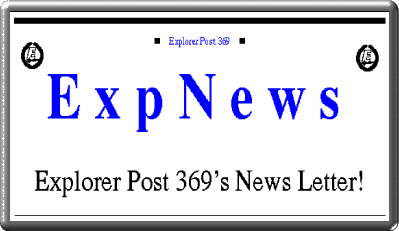
 Congratulations Explorer Post 369!
Congratulations Explorer Post 369!